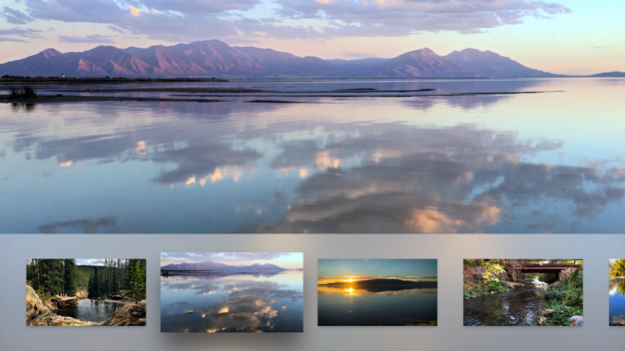Scenic Loops 1.2
Continue to app
Paid Version
Publisher Description
Turn your screen into living art with Scenic Loops for Apple TV! Download today to choose from nine breathtaking scenes of rivers, lakes, waterfalls, and mountain vistas that will transport you to a peaceful, calm sanctuary. By using HD video loops, Scenic Loops doesn't use any bandwidth, so you can feel comfortable leaving it running as long as you like. Enjoy the soothing sights and sounds of water, wind, and wildlife!
Scenic Loops is perfect for
- Waiting rooms (doctor's offices, dentist offices, etc.)
- Office reception areas
- Exercise, yoga, meditation, or relaxation areas
- Natural environmental "white noise" for productive work environments
- Any TV that would look better with a beautiful view than sitting black on a wall
Other scenery apps on the App Store show videos from the cloud, which means they have to stream or download videos when watching them. Because Scenic Loops is under the 200MB limit for app local storage, you can use Scenic Loops stress-free, knowing you won't be clogging up your network or using any bandwidth.
All source video was professionally shot in stunning 4K on iPhone 6s Plus phones in the gorgeous Rocky Mountains of Utah and at Bryce Canyon National Park, specifically for Scenic Loops.
Recently added: Now you can show a simple, sleek, stylish clock on any scene. Clock style, placement, and size was carefully crafted to perfectly match the serenity of every vista.
Jan 3, 2016
Version 1.2
Play music from iTunes or other apps while playing audio/video in Scenic Loops.
Bug fixes.
About Scenic Loops
Scenic Loops is a paid app for iOS published in the Health & Nutrition list of apps, part of Home & Hobby.
The company that develops Scenic Loops is Awesome Geekness LLC. The latest version released by its developer is 1.2.
To install Scenic Loops on your iOS device, just click the green Continue To App button above to start the installation process. The app is listed on our website since 2016-01-03 and was downloaded 2 times. We have already checked if the download link is safe, however for your own protection we recommend that you scan the downloaded app with your antivirus. Your antivirus may detect the Scenic Loops as malware if the download link is broken.
How to install Scenic Loops on your iOS device:
- Click on the Continue To App button on our website. This will redirect you to the App Store.
- Once the Scenic Loops is shown in the iTunes listing of your iOS device, you can start its download and installation. Tap on the GET button to the right of the app to start downloading it.
- If you are not logged-in the iOS appstore app, you'll be prompted for your your Apple ID and/or password.
- After Scenic Loops is downloaded, you'll see an INSTALL button to the right. Tap on it to start the actual installation of the iOS app.
- Once installation is finished you can tap on the OPEN button to start it. Its icon will also be added to your device home screen.